What is alt text?
Whenever an image appears online, there’s always a chance it won’t load or cannot be seen.
This is especially common in email, where certain clients, organisations, or users may block images for privacy reasons. And even when images do load, not everyone can view them, for example, someone using assistive technology.
In all these cases, we still want the recipient to know what’s in the image, and that’s exactly where alt text comes in. Whenever you add an image to your email, whether you’re using a drag-and-drop editor or coding from scratch, there should always be a space to include a short description that explains the image.
So, what do I write in the alt text?
Your alt text should accurately describe what is in the image, but most importantly, it should be written in the context of your email.
Sounds easy, right?
The image below (when viewed on its own) is packed with information – you could write an essay describing every aspect: what the people in the image are wearing, what they’re doing, what the background looks like… it could be endless! But without knowing the context in which the image is being used, it’s hard to know what should be included in the alt text.
TIP: You have 100 - 200 characters maximum for screen readers.

But, what if you view the image within the email, as per below?
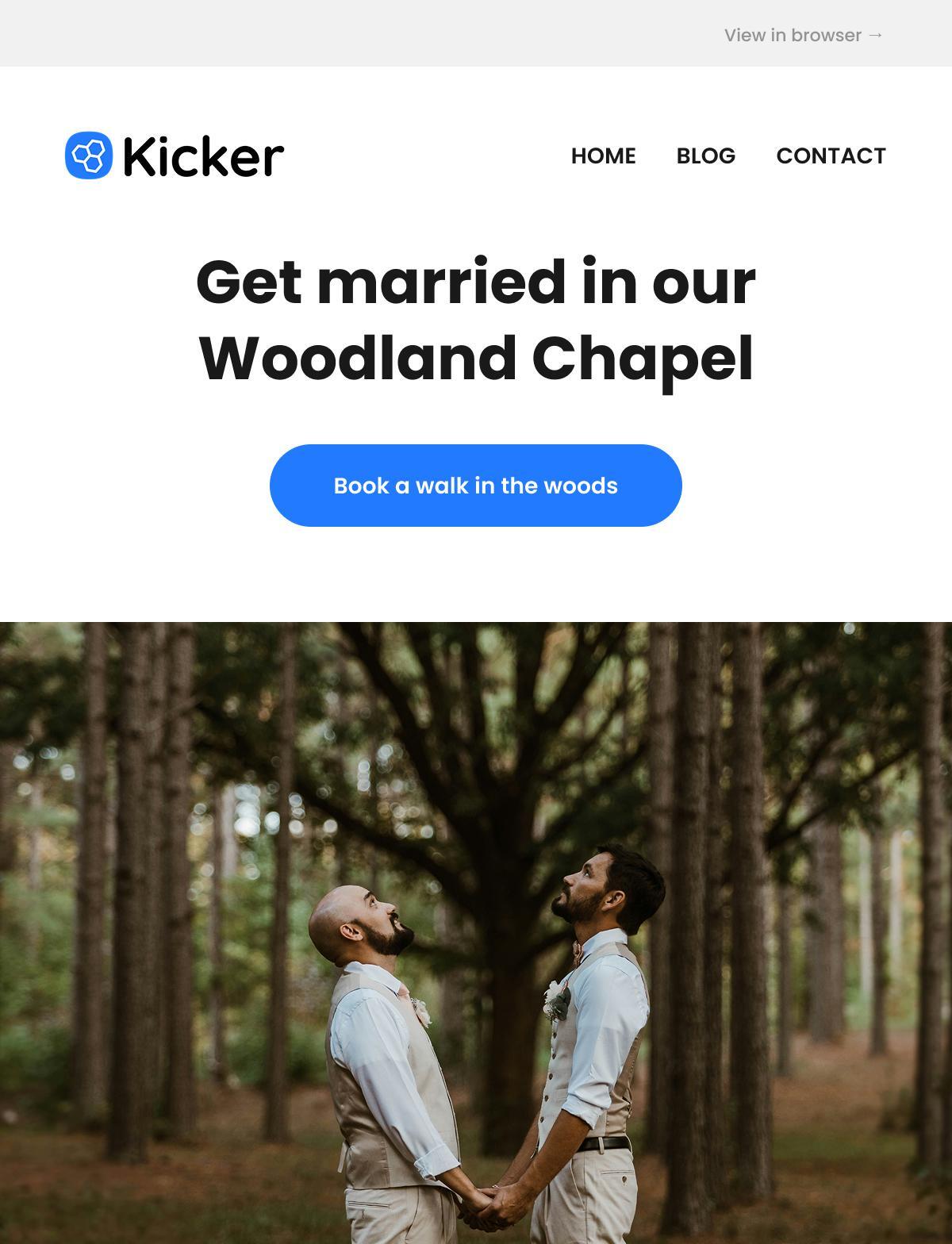
For the email above, I asked our copy team to write some alt text:
“The happy couple takes time to look up into the canopy of our atmospheric deciduous woodland.”
The alt text describes the image in a way that fits the email’s context. It’s all about selling the woodland as a beautiful place to get married. So there’s no need to talk about what the couple is wearing, their positions, or the fact that they are both male.
Now, same image – different context?
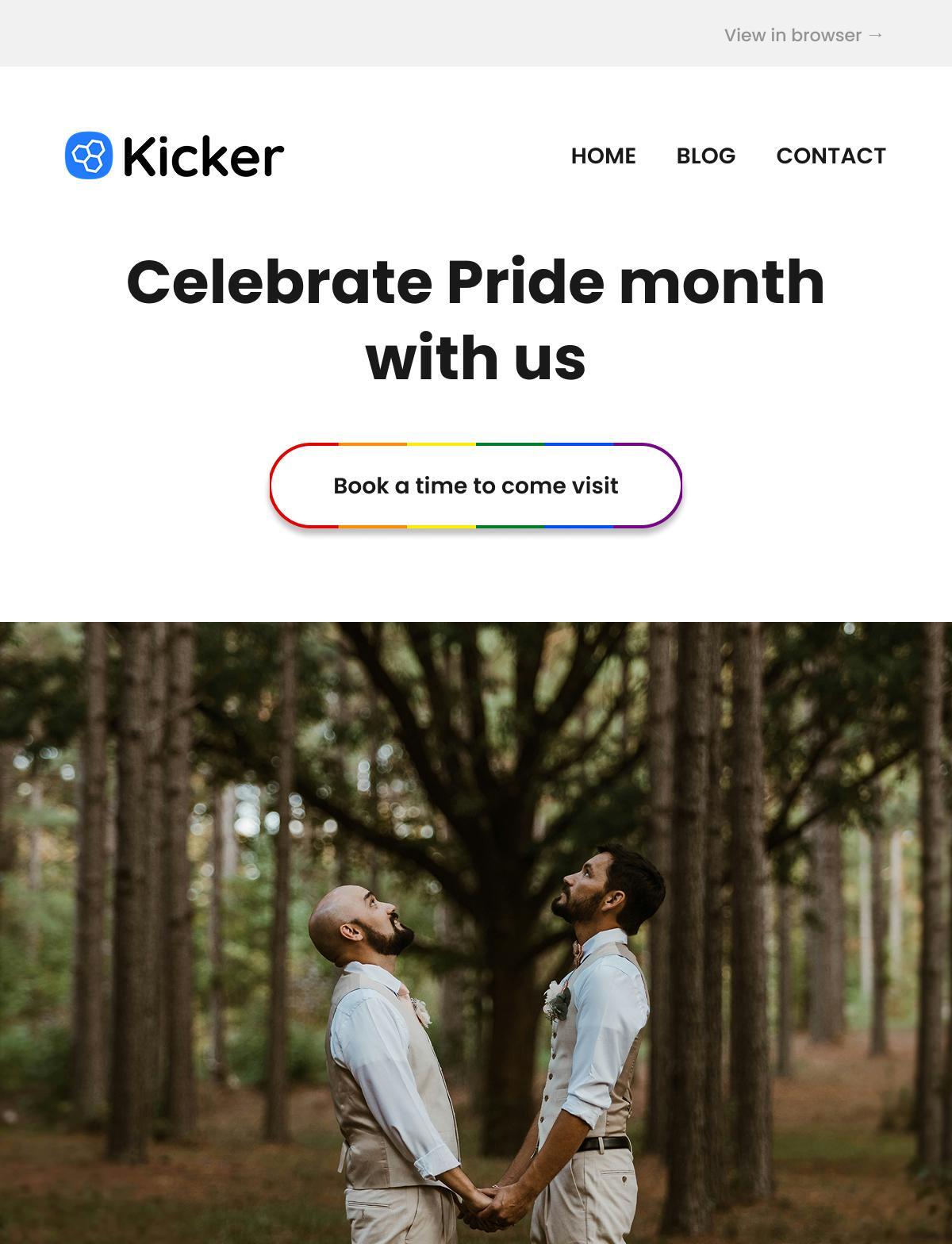
In this version, the focus shifts from the woodland to the significance of the gay couple in the image.
“Just married, two men stare up into the woodland canopy hand in hand.”
Creating compelling alt text that conveys the context of the image is really important and a great skill to have as a copywriter, designer, developer and all round email marketer.
Here’s a more common example – ecommerce imagery
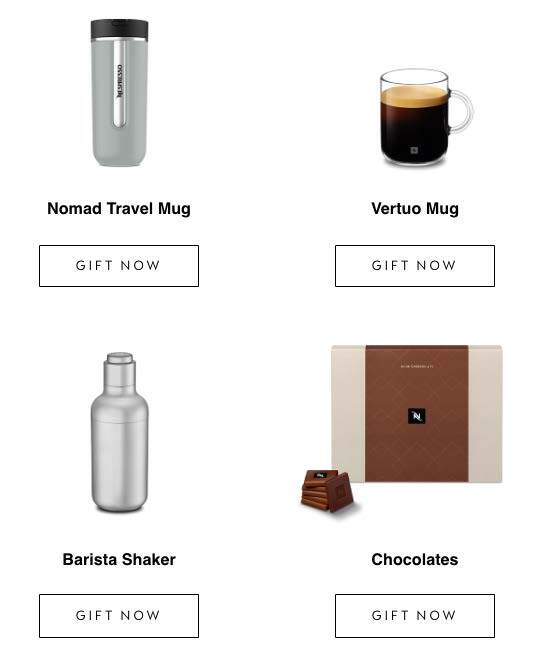
In the example above, there’s a key question: are the images linked?
TIP: Blank alt text on a linked image can lead assistive tech to read out the file name instead – something like: https://example.com/productimage.png
If the images are linked, as they usually are in e-commerce emails, then you need to include alt text. But you don’t just want to repeat the product name if it’s already visible below the image. That ends up like this:
Image of Nomad Travel Mug
Nomad Travel Mug
Gift now
Not ideal. especially if you’ve got several sections using the same format. In this case, I’d consider not linking the image (worth testing!). But if that’s not possible, you can add more descriptive alt text to help the reader:
Image of The new Nespresso Travel Mug. Sunset grey edition
Nomad Travel Mug
Gift Now
TIP: You don’t need to start your alt text with “Image of” or “Graphic of” – assistive technology adds that by default.
Last thoughts
There’s a lot to consider with the new European Accessibility Act, but alt text is a simple win that can put you in the top tier of email senders. It adds real value for your subscribers, especially when images are blocked or don’t load. Well-written alt text can encourage them to turn images on, or even click through to your site. And with 1 in 5 people in the UK living with additional needs, this small enhancement could help you reach 20% more people.
Need a hand making your emails more accessible? Get in contact – we’re here to help you get it right.
Resources we highly recommend
Sarah Gallardo’s 4 part series on alt text - https://a11y.email/alternative-text-deep-dive-part-1/
Gov.uk’s guide to writing good alt text - https://design102.blog.gov.uk/2022/01/14/whats-the-alternative-how-to-write-good-alt-text/
Google developer’s guide to writing good alt text - https://developers.google.com/tech-writing/accessibility/self-study/write-alt-text
Email on Acid’s guide to alt text - https://www.emailonacid.com/blog/article/email-development/write-alt-text/
Photo by Brandy Wine on Unsplash
See more posts
